FAQ
How can I create a digital card?
Creating a digital business card on TheSmartCards.com is so simple. Just Sign up here for an account, add your contact information, add professional information, social media links and customise the design. Once done, you can save and share your digital business card instantly.
What are the benefits of my Online Cards?
‘TheSmartCards’ is an innovative way to share your contact for professional use. It works as an interactive website, carrying all the required information one needs to contact you. Unlike traditional cards, online business cards are affordable, convenient, and sustainable.You can also save the Digital card on your phone contacts and share via social media links.
Does SmartCard require a subscription?
‘TheSmartCards’ is absolutely free! to use. However, we do offer advanced features through SmartCards premium option. See Pricing, for more details
Do I need a mobile app to use SmartCards?
No, you do not need a mobile app to use SmartCards. The platform is accessible through web browsers on both desktop and mobile devices. This provides you with the convenience of managing your digital business card from any device with internet access.
How can I save and share QR Code?
Once the Digital card is created, you can download the QR code or view the card. QR code is downloaded in the phone gallery. It can now be shared on social media applications, and any user can scan the image using a phone scanner.
What is the validity of my Digital card?
Currently, we have 2 packages for the validity of the Digital card. Basic package is lifelong with limited features and Premium package consists of advanced features for a time period of one year.
How can I get in touch with customer support?
We apologise for any inconvenience you're facing. If the answer you're looking for isn't found in this FAQ, we suggest visiting our Support page in the Settings menu, or send an email to support@thesmartcards.com